Increasing WordPress security is very essential. Hacking and cyberattacks are very common in today’s high-tech-infused world. Where websites became the faces of companies, businesses, organizations, etc. A cyberattack or a hack can bring down years of hard work you put into building your website.
WordPress is the most popular content management system (CMS) in the world. That is why it’s supposed weaknesses make it an easy target for attackers.
Taking an active approach to security is essential to defending your WordPress website from these dangers. You have to get the necessary information and tactics to increase WordPress security. And safeguard your priceless online assets by following this thorough article
Create a beautiful and engaging business website by Web Bricks
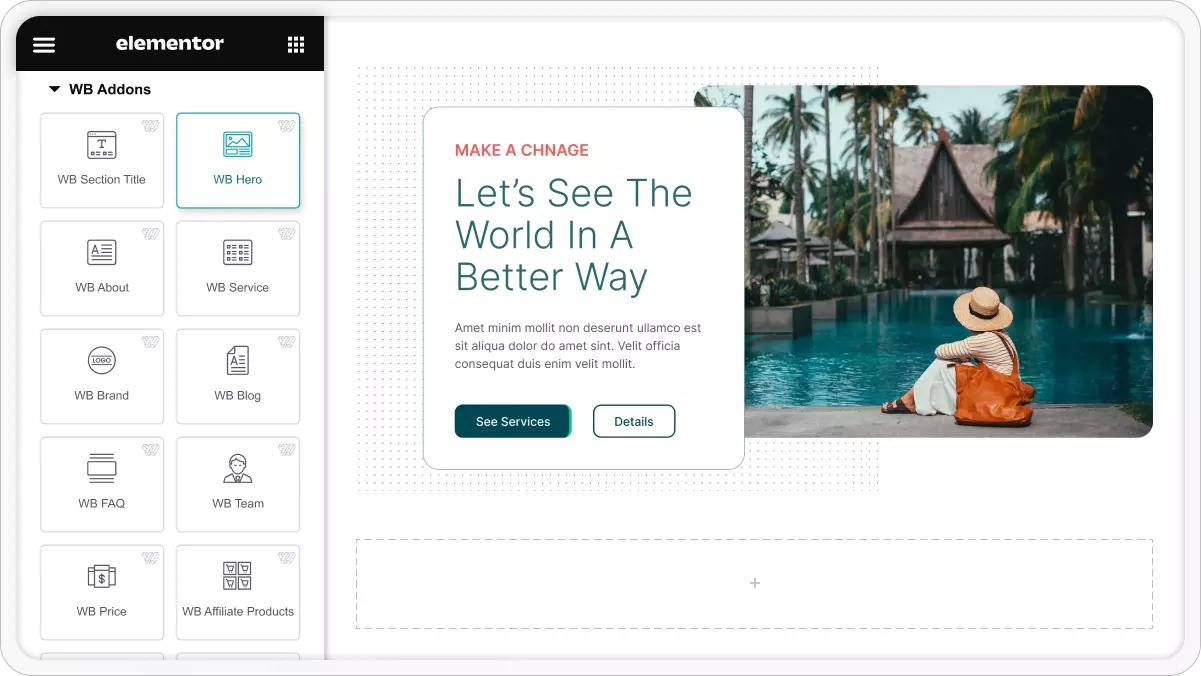
Understanding WordPress security vulnerabilities
It is very necessary to identify and fix WordPress security issues in order to protect the WordPress site and private information. Some typical vulnerabilities are as follows:
Brute force attacks: A website may be filled with automated attempts to guess login passwords. Which might result in account lockouts or illegal access. Limiting login attempts and using strong passwords will help lessen the impact of these assaults.
Weak passwords: Someone without authorization can easily get a password that is easily guessable. Or that has been overused. The passwords for WordPress administrator accounts and user registration must be strong and special.
Malware infections: A variety of methods, including hacked themes, plugins, and unsecure file uploads. These can introduce malicious code into a website. Maintaining clean backups and doing routine malware scans can help stop and treat infestations.
These are some of the more common situations website owners have to face.
Basic steps to secure WordPress website
You are able to defend against hacking attempts and keep your WordPress website active by putting in place the appropriate safety measures.
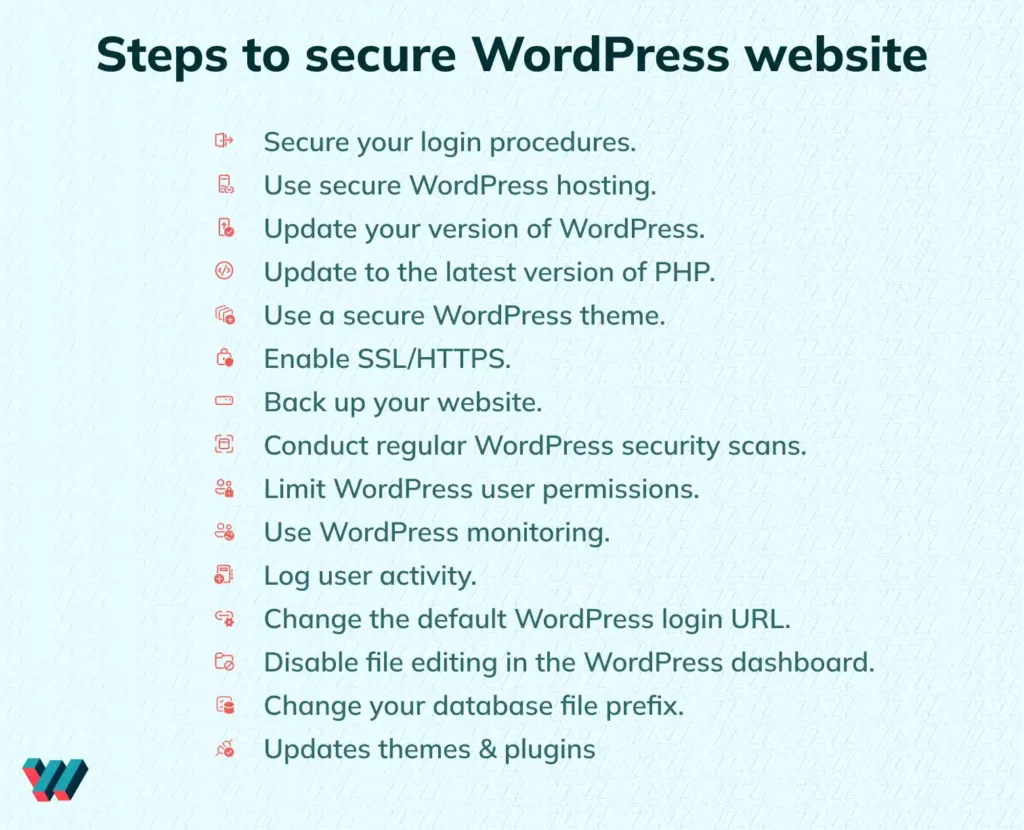
Security plugins for WordPress
There are tons of must-have plugins out there that might help you increase your WordPress security. We have listed some of the top ones and their features that are well known for security and protection.
Wordfence security

- Malware identification and removal.
- Firewall Protection.
- Login security.
- IP blacklisting.
- Scanning for vulnerability.
IThemes security

- Ensures strong password enforcement.
- Two-factor authentication.
- Detection of file changes.
- Database backup.
- Scanning for malware.
All-in-one WP security and firewall
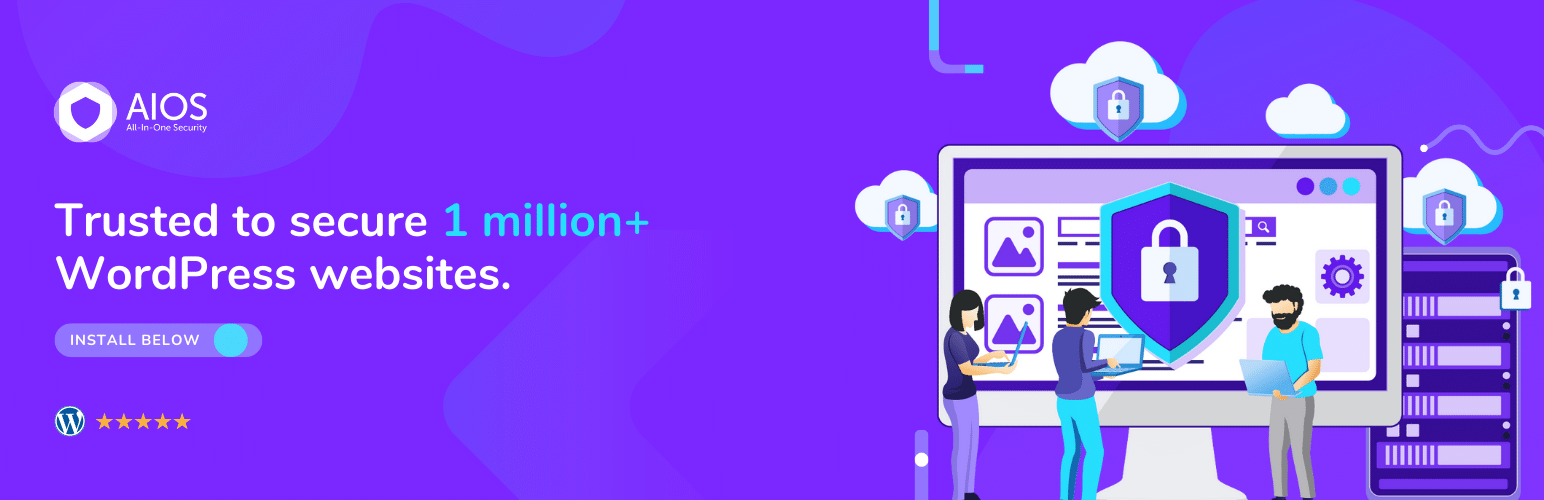
- Protection of the firewall.
- Login security.
- Monitoring Blacklist.
- Database backup.
- Security updates.
Jetpack
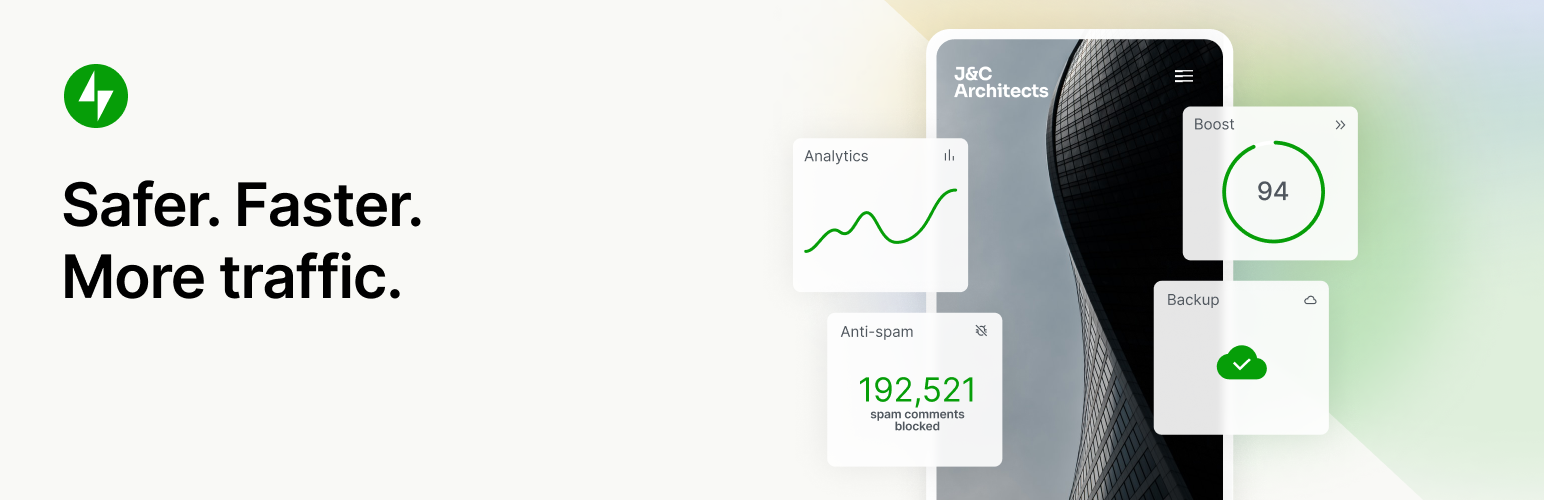
- Scan for malware and malicious files.
- Site restoration and backup.
- Monitoring downtime.
- Security updates.
Siteground security
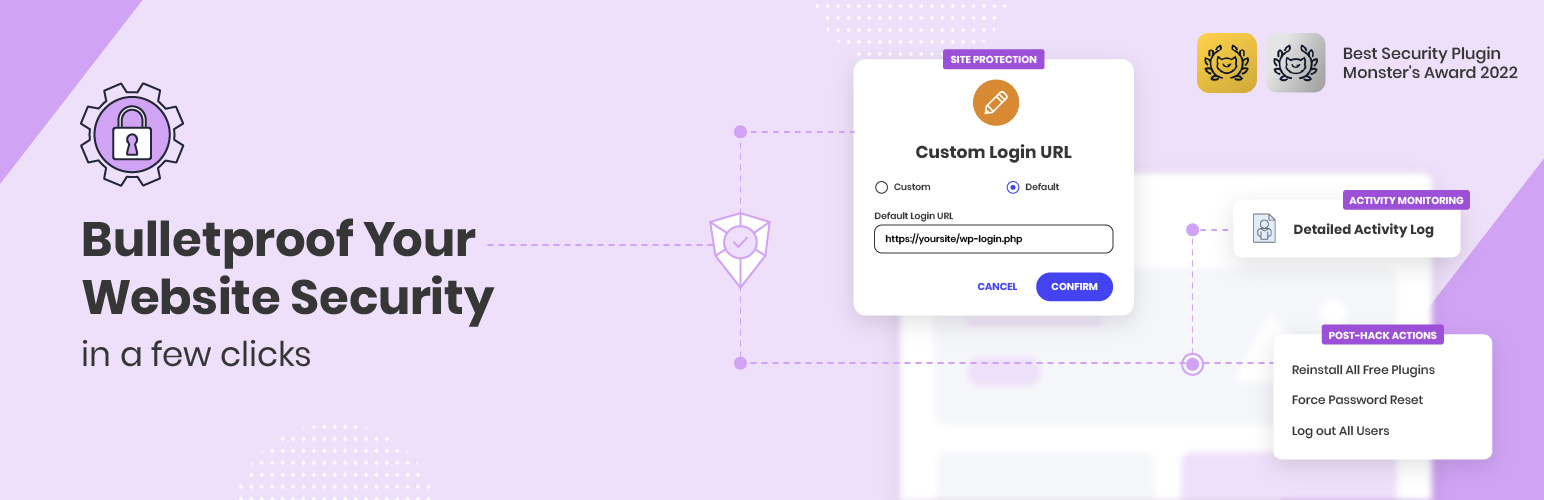
- Malware identification and removal.
- Protection of the firewall.
- Login security.
- Blacklist monitoring.
- Security updates.
Responding to a WordPress security breach
Now, let’s say your website was hacked. Now what to do?

Firstly, check everything and identify where the hack originated from. Scan for malware. After you have identified the malicious files and malware, remove them as soon as possible. Don’t forget to recheck for remaining malware again after you have deleted the identified ones.
After that, put the website in maintenance mode. So that the hack cannot continue. Next, change all existing website passwords. Use long, unique, and strong ones!
Now that you have done all that, it’s time to update everything. Which includes WordPress core, plugins, and themes as well. It is better to restore a clean backup if you have one stored.
Now that the website is back, install security plugins like the ones mentioned above. Also, enable two-factor authentication. And check for vulnerabilities. Make sure your website is acting perfectly. Remember to optimize it to increase website speed. Users will feel much better surfing a faster website.
However, don’t forget to inform your hosting provider about the hack and security breach. Keep an eye out for any further suspicious activity. And tell your hosting provider to do it at their end as well.
Concluding verdict
To increase your WordPress security. Create strong passwords and turn on two-factor authentication. That way, you can protect the WordPress files and database. By selecting a safe hosting company and performing routine site backups, you can prevent attacks.
Lastly, keep yourself updated on the most recent security risks to WordPress and take precautions to shield your website from these threats.