This content will take about 6 minute(s) to read
Do you have a business website? But you are struggling to get a smoother browsing experience. Then you might not have the right plugin. So, you must have the best WordPress plugins!
But as you know already, the WordPress repository is huge. Finding the right WordPress plugin can be a hectic job. That’s why we did the boring searching for you.
Now let’s dive in and start with the basics.
Any software that adds new functionality or improves a difficult function on a WordPress website is called a plugin!
And most of the time, users do not need to know a line of code to use plugins. And it can give you the opportunity to run complex systems integrated with the website.
And the fun thing is that WordPress plugins are very easy to install, and you will find a lot of free plugins to download from WordPress.org.
What are the must-have WordPress plugins?
There are many factors to consider when deciding what plugins are best. factors of usability, affordability, and finally, whether it serves the purpose of your goal.
On these factors, we have covered plugins in security, SEO, cache, backup, contact form, and social media areas for your websites.
The list we gathered includes the best WordPress plugins that enable great functionality for WordPress sites. So, without further ado, let’s see what’s in the repository of the best WordPress plugins.
HubSpot

Every business website needs to have a proper marketing setup. HubSpot helps you do exactly that, but very easily! The HubSpot WordPress plugin helps you manage all your marketing tools at once.
It truly covers all the necessary areas. Starting from contacts, track conversions, follow leads, converse with visitors, have chat and forms, build an email newsletter, and much more!
This plugin easily integrates your website with HubSpot CRM. HubSpot also helps you create your own website without having any coding knowledge. On the other hand, Hubspot’s dashboard and analytics help you keep track of your business growth.
Key Features of HubSpot
- Integrates with HubSpot CRM.
- Automation of marketing tools.
- Automation of sales tools.
- Automation of customer service.
- Analysis and reporting.
- Content management system CMS
WooCommerce
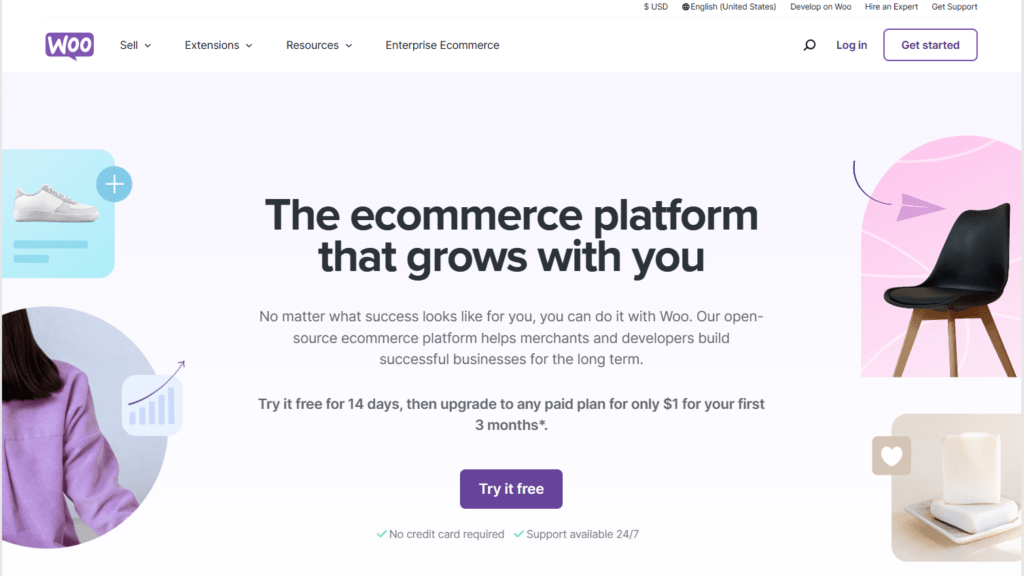
Willing to sell products or services online? Our next plugin on the list of the best WordPress plugins, will surely help you get that covered! WooCommerce is the top e-commerce plug-in you can get for WordPress. It will transform your website into a full-fledged online store!
You can have unlimited editing options. It can also sell anything from tangible items to digital items. You can set different currencies for all countries. Also, show the customer reviews and add filters to help your buyers find their required items.
You can also integrate a subscription scheme and, yes, upload endless product images! These are just a few features, but you get much more when you get pro version of this must-have WordPress plugin.
Key Features of WooCommerce
- Easy and free to use
- Flexible product showcasing helps you scale your business better
- Highly customizable
- Protects customer data with high security features.
- Wide range of extensions
- Inventory management
- Integrated shipping options and tax calculation
Elementor

This another one of the best WordPress plugins quiver. It is the Elementor page builder plugin. It is the most powerful page-building plugin for WordPress that helps you create websites very easily.
With Elementor you can easily drag and drop widgets and easily arrange or edit page elements that improve your website’s aesthetics and effectiveness. And you can do all this without writing a single line of code.
You can simply drag and drop your elements on your website page and make any kind of tweaking to make the website work.
There are tons of WordPress themes and free elementor addons that allow you to have various styles and capabilities.
Key Features of Elementor
- Drag-and-drop editor
- Responsive design for all devices
- There are various widgets to add more features to your website.
- There are lots of Blocks and templates to use
- Theme builder allows you to customize your websites theme
- Third-party integration allows you to explore more functionality.
WPForms

Many of you may need to add forms of different types for your users on your website. This is where our next contender for the best WordPress plugin stands! WPForms is a very well-known form builder that lets you add forms to your website.
WPForms lets you add any form you can imagine. Including contact forms, survey forms, polls, and what not. You get three basic forms with the free version, which are form fields, CAPTCHA, and email notification.
You can always upgrade to the paid full version, which will give you access to more features. which include integration of marketing services, multi-page forms, and survey functionality.
Key Features of WPForms
- Easy-to-use drag-and-drop form builder.
- There are tons of form to choose from
- Customizable field options with user-friendly interface
- Integrates with popular marketing services.
- CAPTCHA protection and form encryption
- Multi-step authentication
JetPack

Jetpack is a comprehensive and essential WordPress plugin. It helps you enhance your website’s security, performance, and user experience! Jetpack can be considered a one-stop solution for most of your WordPress needs.
It helps you secure your website from brute attacks, malware, and spam. It also increases your loading speed and responsiveness using it’s image optimization tools.
Key Features of Jetpack
- Improved security
- All in one solution
- Optimized performance
- User engagement and marketing tools
- Seamless integration
- Reduced plugin conflicts with regular updates.
Rank Math

Now let’s talk about SEO. And fo this our first pick is Rank Math. It is a great SEO plugin that is essential to ranking highly in SERPs.
It has WooCommerce SEO and 404 monitoring. A front-end on-page SEO interface, link building suggestions, and much more
This makes it one of the most cutting-edge WordPress plugins available. The seamless integration with Visual Builder is a plus for Divi users! It provides a list of modules to help you enhance your website’s features.
These modules include integration with AMP. Besides that, connection with the Google Search Console, advanced custom fields are also availael.
This plugin makes the configuration of 301 and 302 redirects seamless. And, It also supports structured data through schema markup.
Key Features of Rank Math
- Easy-to-use, simplified dashboard
- on page front end SEO
- Advanced keyword optimization
- Link-building recommendations
Yoast SEO
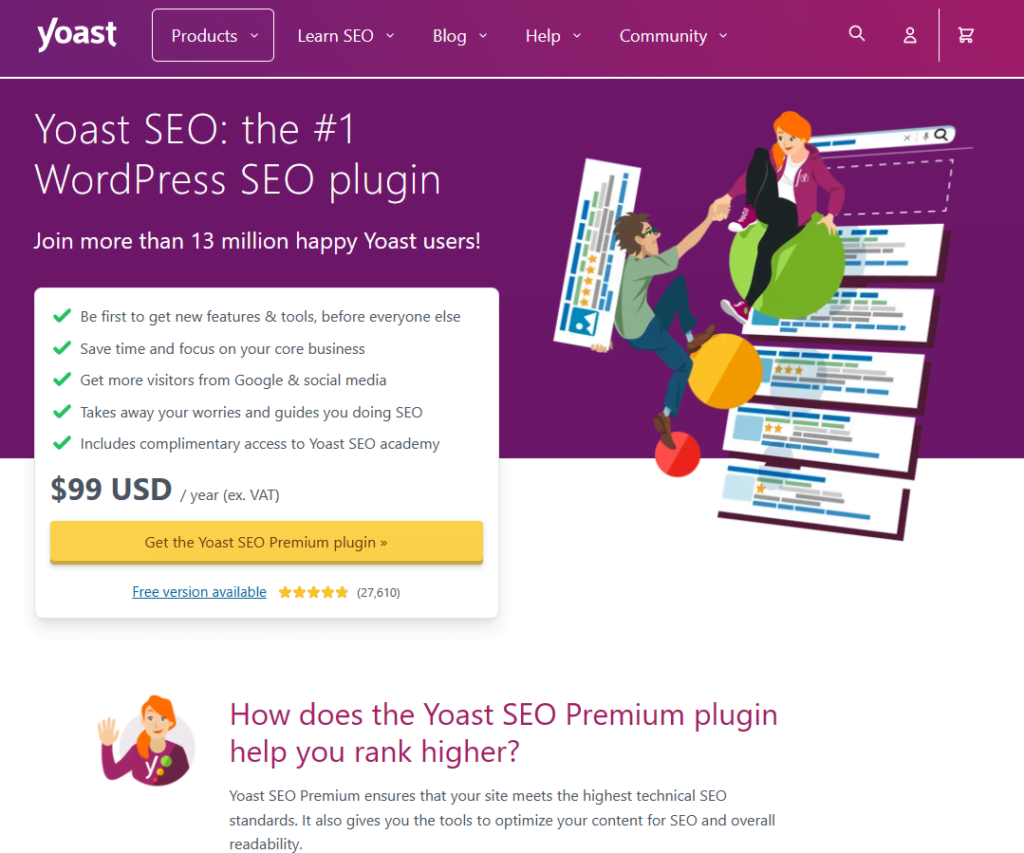
Now here is the second pick of SEO category. This the best WordPress plugins is for beginners. And it’s called Yoast SEO!
It is well known for being one of the easiest-to-use plugins when it comes to writing content with SEO optimization.
You can use Yoast SEO for your pages and posts to tweak them rank higher. And, it’s handy readability scores and other fundamentals of your content helps you understand your content in a better way.
Yoast SEO also gives you templates for your titles and meta descriptions with help of AI.
key features of Yoast SEO
- SEO analysis to improve your SEO optimization
- Set focus keywords
- Readability analysis to ensure content is easy to read
- Snippet review to show how your content might look in search results
- Internal linking suggestions
What is our verdict?
Plugins for WordPress are similar to website building blocks but with power. You need the essential functionality, which include contact forms, increased search engine rankings, quicker website loads, online shopping, and email sign-up options.
You are able to do whatever you want with your website thanks to WordPress plugins. All you have to do is find the right one, which we did for you.
As an expert we know, you need a plugin that integrates easily with a potent customer relationship management (CRM) system, if you want to expand the visitor.
Therefore, we hope this list of best WordPress plugins will help you a little to achieve your goal.
Sign up for our monthly newsletter to stay up-to-date.
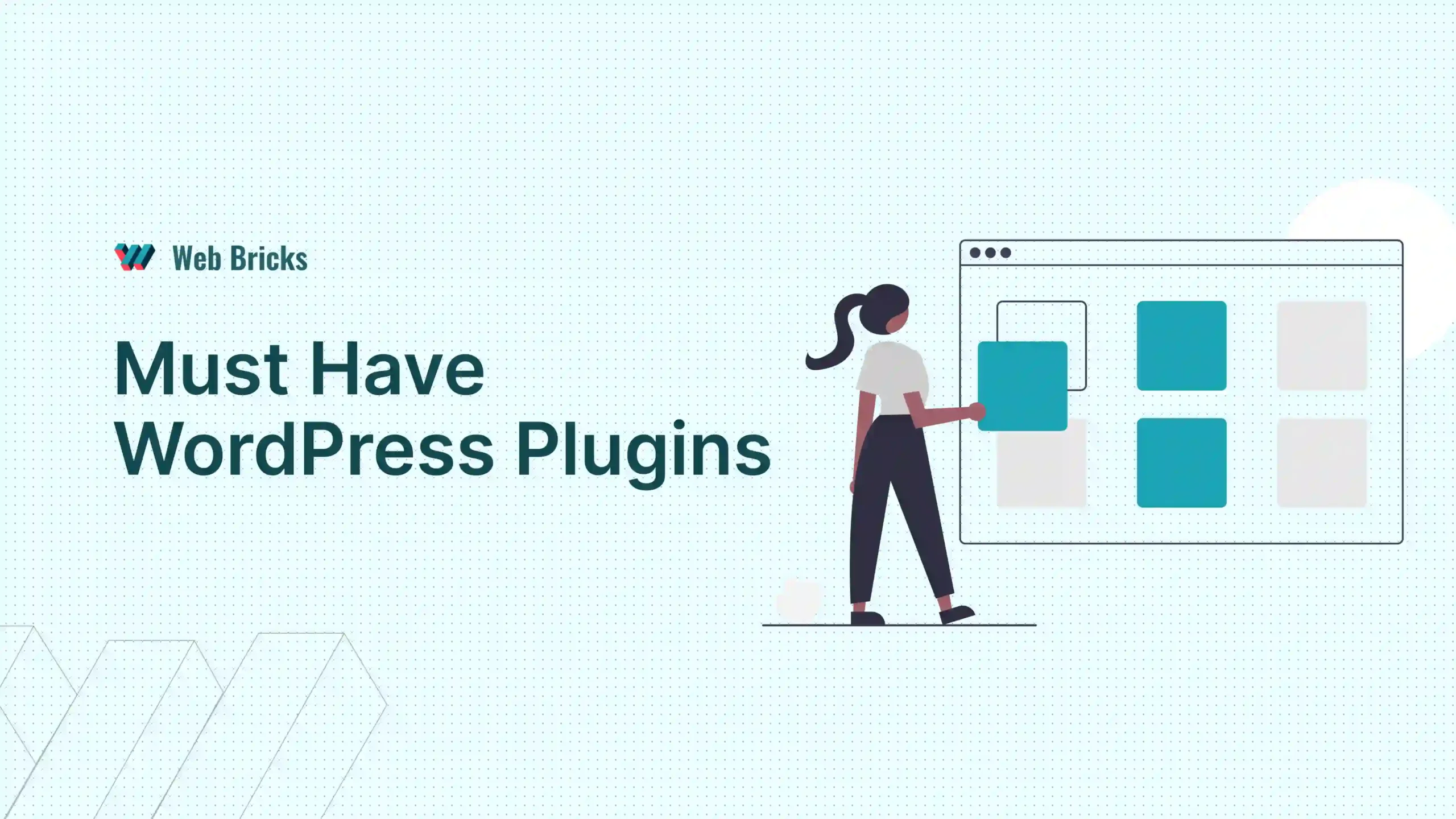

Leave a Reply