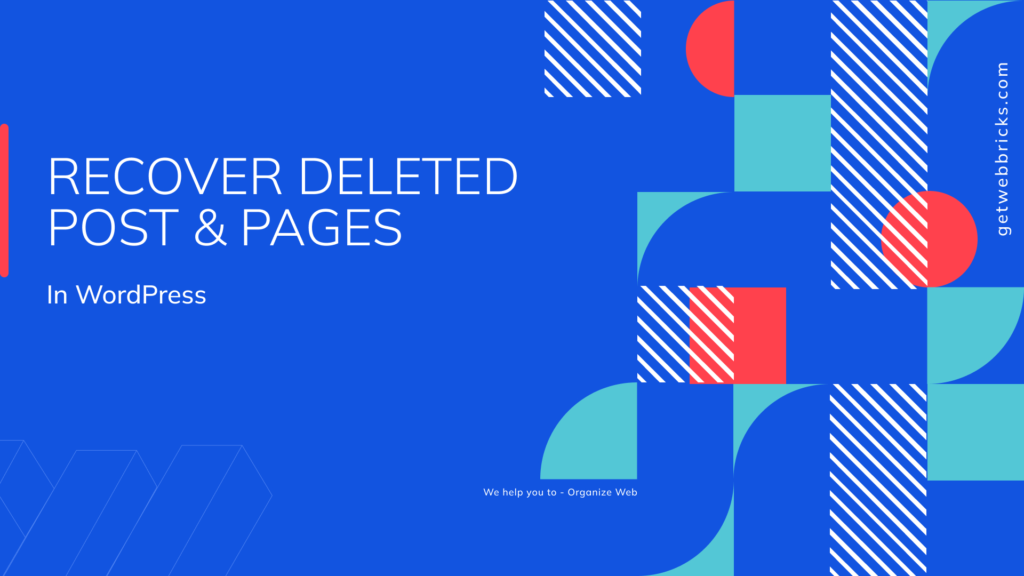Don’t freak out! It is possible to recover deleted post and pages and also erased content in WordPress. This tutorial will be your data armory’s shining knight.
Imagine this you’ve spent many hours carefully revising each line and selecting the best image for your blog article, giving it your all. Then, all of a sudden, it’s gone, gone like a digital ghost, with a simple click of the “Delete” button.
Let’s first examine the battlefield before moving on to the rescue mission. The Trash folder is a safety net that WordPress, in its infinite wisdom, offers.
Think of it as a purgatory for your accidentally deleted posts and pages. They wait for your decision to either permanently delete or restore them for a duration of thirty days.
Bringing your content back
It’s easy to navigate through the trash. Simply sign in to WordPress, select “Posts” or “Pages,” and then “Trash.” All of your banned stuff is located there, along with a convenient “Restore” option.
When you click it, your page or post will be quickly returned to the Drafts folder so you may publish it again whenever you’re ready.
But what happens if your trash does not have the deleted post and pages after 30 days?
Web Bricks Addons: The easy way to create elegant business websites
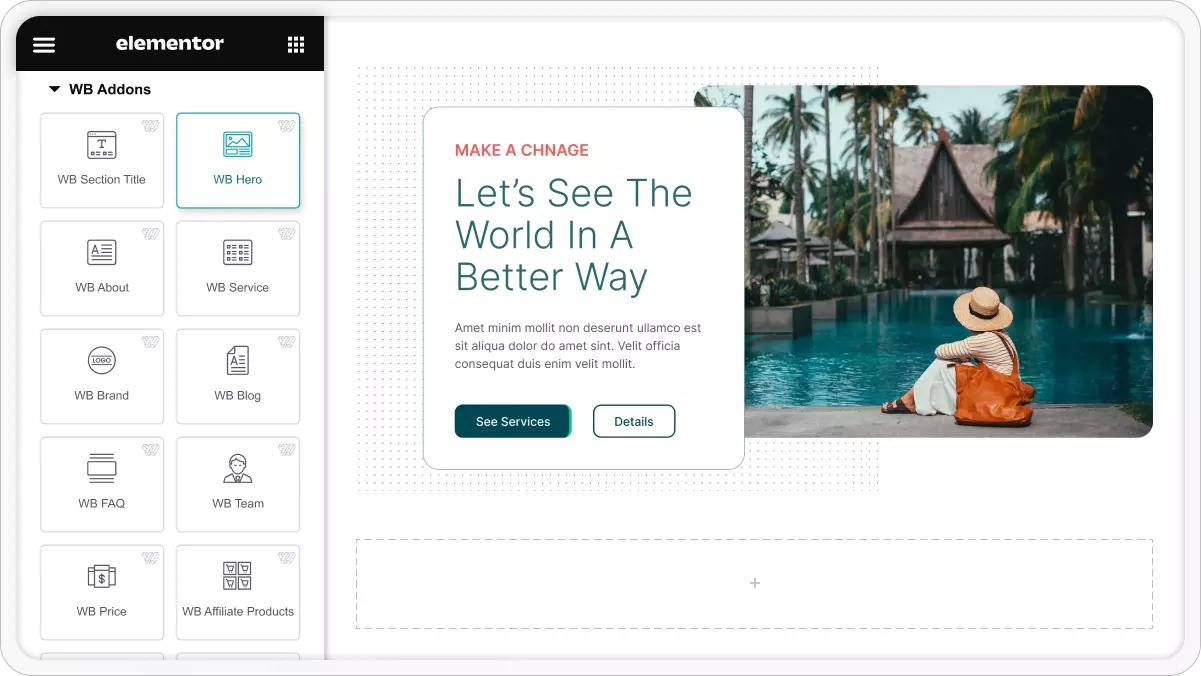
Do not be alarmed. Even Jedi Masters make errors. Backups are your angels of digital protection when you have to recover deleted post and pages .
Maintaining a regular backup of your website is like to owning a content time machine. You may easily fall back to a backup that contains your missing gem in case of emergency.
The brigade of backups
Data loss is prevented by a number of reliable backup plugins. Popular options that each offer a different combination of features including automatic backups and cloud storage.
These are UpdraftPlus, VaultPress (Jetpack Backup), and BackupBuddy. Select the one most appropriate for your requirements, and never forget that frequent backups are your defense against heartbreaking inadvertent deletions.
Using a backup to restore
It’s similar to employing a magic potion to restore from a backup. Open the backup plugin of your choice, find the backup that contains the material you lost, and adhere to the plugin’s instructions.
And presto! Like magic, your deleted post or page emerges again. To guarantee a seamless restoration, just don’t forget to double-check everything.
The phoenix method
You still have the ability to emerge from the ashes like a virtual phoenix if everything else fails. Even if rebuilding is a last choice, it’s preferable than permanently losing your material.
Recognize the constraints; it takes time, and formatting and media could be lost.
Keep in mind
However, before you go out on this adventure:
- Verify Wayback Machine and Google Cache: Your material may have been preserved by these internet resources.
- Check for cache in your browser: A local duplicate of the removed post or page may exist on your device.
- Look into WordPress plugins: A few plugins store updates, providing an additional chance for healing.
Stopping future tragedies
It’s been said that an ounce of prevention is worth a pound of cure. To protect your material from unintentional deletion, take the following proactive steps:
- Turn on post revisions: This WordPress feature lets you simply undo changes by automatically backing up your text as you make changes.
- Set up permissions and responsibilities for users: To guarantee that only those with permission may remove material, provide your team members varying degrees of access.
- For further security, use plugins: To get even more control, check out plugins like Publish Press Permissions, User Role Editor, and WP Revisions Control.
Conclusion
Keep in mind that you are not alone in your WordPress journey. Unintentional deletions become minor hiccups rather than obstacles when the proper resources and understanding are possessed.
Now that you know that your work is always accessible, go out and develop and publish with confidence!