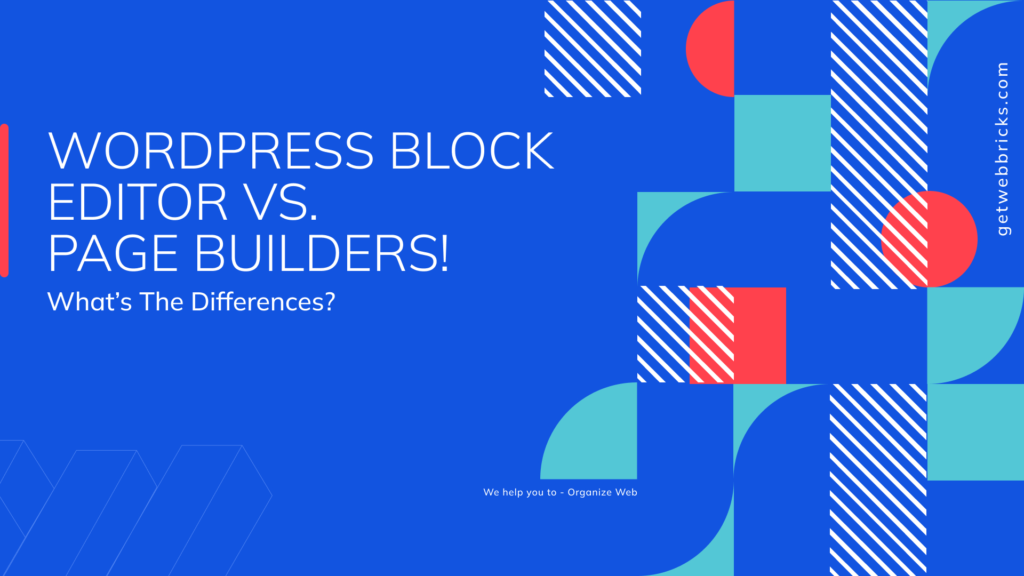Are you prepared to take the building of websites by storm? The competitors were Page Builders, a powerful third-party tool, and Gutenberg, the inbuilt WordPress Block Editor. Who is superior, though? Both promise website greatness.
Read along as we analyze each champion’s advantages, disadvantages, and main goal to help you choose the one that best suits your web-wielding style.
WordPress block editor a.k.a gutenberg: The clean champion
Imagine a modern, simple UI where the focus is entirely on the content. The built-in Block Editor is called Gutenberg. For text, photos, videos, and other media, consider using vibrant building components (yes, blocks!).
Content creation is made simple using drag-and-drop and arrangement. However, do not undervalue its influence.
With lightning-fast loading rates provided by this lightweight champion, your audience will be glued to your website rather than waiting for it to load.
Create a beautiful and engaging business website by Web Bricks
Pros:
Suitable for beginners: Ideal for beginners to websites, it requires no coding.
Integrates seamlessly: It is compatible with the majority of WordPress themes.
Powerhouse of Performance: Quick loading times are guaranteed by the lightweight design.
Continuous Evolution: Every now and then, new blocks and features are added.
Cons:
Careful customization: Provides adequate customization, albeit rather limited compared to Page Builders.
Theme Tango: Compatibility checks are important because it could conflict with certain themes.
Page builders: The feature fanatics
Drag and drop on a much larger scale! Utilizing a visual sandbox of pre-built elements, widgets, and templates, page builders let you unleash your inner design genius.
They are the most flexible when it comes to landing pages and intricate design. But never forget that there is a learning curve associated with immense power.
Advantages:
- Customization guru: Use sophisticated design choices to make your website do anything you want.
- Template Titan: You may save time and work with pre-built layouts.
- Widget Wonderland: Add a variety of widgets to your website to increase its functionality.
- Visual Vanguard: No coding knowledge needed, view your design changes instantly.
Disadvantages:
- Learning Curve Climber: It takes time and effort to become proficient with these tools.
- Performance Pugilist: May cause your website to lag if you add too many features.
- Theme Tug-of-War: Some themes may not work together perfectly.
Boost up your page builder!
Untapped potential is shown by widgets and plugins:
Boost functionality by adding services that draw users in, such as live chat and appointment schedulers.
Variety of content:
To make your website stand out, include distinctive features like picture galleries and interactive maps.
Bespoke design:
Free your design from theme restrictions. For a pixel-perfect brand experience, widgets provide bespoke fonts, colors, and animations.
SEO mastery:
Use plugins for search engines optimization by handling schema markup and
picture compression.
Effortless maintenance:
No more manual updates! Plugins allow you to concentrate on content by keeping your website updated and safe.
Using widgets and plugins, your page builder becomes a powerful tool for creating stunning, useful, and search engine-friendly websites.
Who will win in the crucial duel?
The ideal tool for your website’s requirements and skill level matters more than a clear winner.
WordPress block editor: For beginners
Your amiable local hero. Lightweight, simple to use, and ideal for entry-level webpages and blogs.
Page Builders: For designers and complex website builders
With a plethora of customization choices and pre-built pieces, page builders let you unleash your creative beast. Recognize that learning the ropes will take some time.
Their versatility is particularly evident on websites with distinctive designs and features. Select carefully, taking into account any possible effects on performance.
Conclusion
Ultimately, what matters most is your own preferences and the objectives of your particular project when choosing the best website builder.
Examine which interface seems more user-friendly by playing around with the free plans provided by WordPress and page builders.
Either as a straightforward blog or as an intricate platform with plenty of features, clearly state the goal of your website. Keep in mind that the WordPress community has a plethora of tools and assistance available, and you can always hire a specialist.
Now choose your side (Page Builder or WordPress block editor) in the “website-building battle” and unleash your creative potential!
Sign up for our monthly newsletter to stay up-to-date.
Don’t worry. We will not spam you.